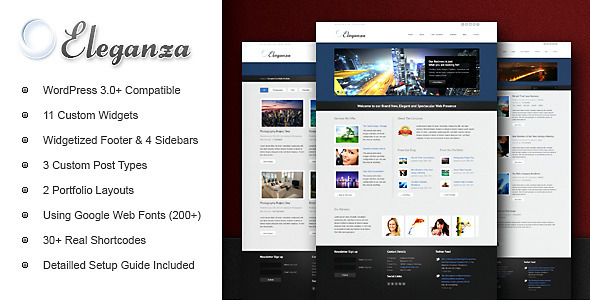“Eleganza Corporate Business WordPress Theme” is the perfect solution for your clients business web presence.
With its various homepage layouts, the multitude of custom post types, widgets and shortcodes, eleganza is guaranteed to suit your taste.
Note that you can freely set the templates highlight colors with a color picker in the theme options panel!
Update 21st of December:
Update 15th of August:
- Added Setup Screencasts to Documentation
- Updated Timthumb Version (Exploit Fix)
- Fixed Post “Read More” Button Line-break
- Fixed WP Calendar Style
- Fixed Homepage with Image Caption Orientation
Features
- Compatible with the Latest WordPress Version (3.4)
- An Option Rich Admin Panel (Powered by Option Tree)
- 4 Color Scheme Presets
- Light & Dark Menu Color Scheme
- Menu Over/Out and Delay Timings
- Custom Colors with Color Picker
- Slider Transition and Timing Options
- Global Value for Rounded Corner Radius
- Facebook, Twitter, Google+ Post Sharing de-/activatable
- Dynamic Google Web Font Loading
- And much more!
- Options for Every Post/Page:
- Header Image/no Image
- Header html Caption Text/no Caption Text
- Header Caption Left/Right
- Sidebar Left/Right
- 11 Custom Widgets
- Twitter Feed
- Google Maps
- Sidebar Menu
- PDF Brochure Download
- Quick Contact Info
- Newsletter Signup Form
- 125×125 Ads
- Tabs
- Mini Gallery
- Custom Archives
- Custom Categories
- 4 Sidebars & Widgetized Footer
- Sidebar Menus
- 2 Different Filterable Portfolio Layouts
- Blog + 3 Custom Post Types (Portfolio, News, Service)
- Using Google Web Fonts (200+ Fonts, even cyrillic fonts)
- 30+ Layout Shortcodes (Easily accessible via Editor Dropdown Menu)
- JQuery Powered Effects
- Easy Install with a Step by Step Guide that even WordPress Beginners can follow (Starting with the installation of WordPress)
- Example Theme Data with Preset Menus, Posts, Pages, etc. can optionally be installed
Requirements:
Setup Screencasts
Theme Setup in 2 minutes including theme data import.
This builds upon a clean wordpress installation and the eleganza folder copied to the wordpress theme folder.
How to add slides to the nivo slider using the theme options panel.
Please follow the theme setup guide above first.
Convenient Admin Options:
Important Note: The images seen in the preview are licensed from fotolia and are NOT included in the download. The download of this template contains placeholder images with dimension labels.
Assets Used:
- Template demo images licensed from for preview usage. Please do not attempt to rip the images from the preview!
- by Maarten Baijs
- by dev7studios
- by dynamic drive
- inspired by Patrick
- by Dimox
- by Ralph Whitbeck
More WordPress Theme by Damojo: