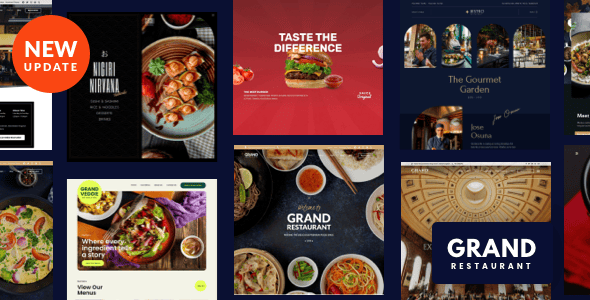
Grand Restaurant WordPress is a dedicated theme for restaurants, cafes, and food businesses that want a site that looks professional and also drives bookings and orders. It targets modern cuisine, Asian restaurants, and elegant fine dining, but the tools work well for almost any food concept.
The current promotion highlights version 7, with 24 prebuilt websites for different restaurant styles, including sushi, cocktail bar, and bistro demos. You can import complete layouts with a click, then adjust them with Elementor or the built‑in live content builder. The result is a theme that tries to cover both design and operations, from online menus and delivery to table booking and events.
With more than ten thousand sales and regular updates, Grand Restaurant has grown from a simple restaurant layout into a flexible platform with a booking engine, food ordering, and a wide set of customization options that you can control without touching code.
Grand Restaurant offers a long feature list. These are the highlights that matter most in real use.
From there, the theme drills down into small details. You can tweak map styles, menu spacing, sidebar colors, footer layouts, and many more presentation settings through WordPress Customizer and the theme options panel.
The visual focus of Grand Restaurant is clear in the promotional assets. Version 7 emphasizes 24 complete websites that cover different restaurant niches. These demos use clean layouts, strong food photography, and clear calls to action for booking and ordering.
You can import demo content with one click. The importer pulls in pages, posts, sliders, widgets, and theme options, so you start with a working restaurant site rather than a blank canvas. The theme also ships with around 120 page templates and 110 predefined widgets. That gives you a large catalog of ready made layouts for homepages, menus, galleries, blogs, contact pages, and special sections.
Design controls go deep. You can switch between boxed and wide layouts, choose from six blog templates, three menu layouts, and four contact page templates, then refine each area. The theme allows control over page headers, page titles, taglines, background images, and padding. It also supports page title sections with background images and adjustable height.
For typography, Grand Restaurant exposes separate settings for main body text, headings H1 to H6, menu fonts, side menu fonts, widget titles, page titles, and more. You can select from over 500 Google Fonts and adjust size, weight, spacing, and text transform for each area. Color controls follow the same pattern, with granular options for menus, links, hover states, footers, sidebars, and buttons.
Recent marketing focuses strongly on Elementor integration. You can design headers, footers, and mega menus directly in Elementor, and assign different versions to different pages. This is useful if you run separate concepts under one brand or want a special landing page for events or seasonal menus.
Alongside Elementor, the theme still includes its own live content builder. This builder uses a Keynote style interface with two modes. Live mode shows instant previews as you adjust modules, while classic mode suits users who already know the system and want to work faster. You add content visually, using screenshots instead of icons for blocks such as galleries, blogs, testimonials, and pricing.
Within both builders you can:
Together, Elementor and the native builder give you two routes. You can commit fully to Elementor if you already use it on other sites, or rely on the theme’s own tools if you prefer an integrated experience.
Grand Restaurant includes a custom food menu system rather than relying only on standard posts. A menu item supports:
Layouts for food menus draw on real restaurant inspiration, including classic menu styles that mimic printed menus. You can group dishes into categories, create separate menus for lunch, dinner, drinks, or specials, and link items directly to purchase links or booking flows.
The theme also provides content types for testimonials, team members, and pricing. Testimonials store customer name, role, company, website, and category, plus a featured image. Team members include position and social profile links. Pricing tables let you define currency, amount, billing period, features, and a button with a target URL. Each content type supports featured images and easy category management.
Combined with galleries and news layouts, this structure helps you build a restaurant site that feels complete. You can showcase your staff, highlight customer opinions, present packages such as tasting menus or private dining, and keep visitors updated with news and events.
On the ecommerce side, Grand Restaurant integrates with WooCommerce and promotes a full restaurant delivery system. You can use WooCommerce to sell dishes for pickup or delivery, sell gift cards, or offer merchandise. The theme supports online and offline payment options through WooCommerce, and the visual materials reference WooCommerce Payments for processing.
A key detail is the direct purchase link for each menu item. Instead of forcing visitors to browse a separate shop, you can place an order button right in the menu layout. Visitors click once to add the dish to their cart. This shortens the path from browsing to ordering and fits the way real guests use restaurant sites.
You can control the shop layout, choosing full width or sidebar layouts, and define how many products appear per page. Single product pages allow styling of price colors and related product sections, so you can encourage add ons and side dishes.
Booking is often the missing link in restaurant themes. Grand Restaurant puts table reservations at the center. It promotes:
You can use Contact Form 7 for forms and place Google Maps above the form with custom styling. The theme lets you choose map sizes, sidebar or full width layouts for the contact page, and color schemes for map elements using Google Map styles. For privacy, booking forms can include a GDPR friendly consent checkbox, so guests confirm they agree to your policy before submitting.
This mix makes it easy to guide visitors from browsing to booking. You can place booking buttons in the header, within hero sections on demo homepages, or next to menus and galleries. Because booking logic lives in forms and external engines, you keep flexibility over your reservation workflow.
Navigation options are extensive. Grand Restaurant supports four menu locations, including primary, top bar, side menu for mobile, and footer menus. You can choose from classic, left aligned, and right aligned menu layouts, enable sticky menus, and use a top bar above the main menu with its own colors and content.
The theme supports mega menus. You can split navigation into columns, add headers, and control border colors and typography. Submenus have separate settings for font size, spacing, text transform, colors, and hover backgrounds. Side menus can appear on desktop with their own background image, color, and typography controls.
Menu design is not only about navigation. The theme lets you rearrange header elements, move the logo, show social icons, taglines, and secondary top menus. You can design different headers for different pages and assign them through page options or Elementor.
Performance and mobile experience are core concerns for restaurant guests who often visit from phones. Grand Restaurant uses responsive layouts by default, with an option to disable responsiveness if you really need a fixed layout.
The theme promotes:
Under the hood, it uses HTML5 and CSS3, jQuery enhancements, and automatic combination and minification of JavaScript files. It supports CSS and JavaScript compression, and you can enable or disable CSS3 animations on desktop and mobile.
SEO wise, the theme relies on semantic HTML and CSS and is compatible with plugins such as Yoast SEO. It also supports caching plugins like W3 Total Cache and WP Super Cache. Social sharing buttons and open social icon sets round out the marketing side.
Grand Restaurant’s theme options go beyond simple color pickers. You can configure backgrounds for main content, menus, side menus, header, footer, page titles, and search areas, including images, repeat behavior, attachment, and position. You can also enable a blur effect on header backgrounds when users scroll.
Sidebar management is flexible. The theme supports unlimited custom sidebars, which you can assign per page. Widgets include custom category posts, Flickr, maps, menus, popular posts, recent posts, and Twitter feeds. Footer areas can use one to four columns, with custom text and social icons, and an optional go to top button.
For agencies, the white label theme admin feature stands out. It lets you present the dashboard without obvious theme branding, which is useful when you hand WordPress over to clients. Combined with page and post level options that override global settings, this helps you build unique sites for each restaurant, even though you reuse the same core theme.
Imagine you run a single location restaurant that wants to push delivery and pickup orders. With Grand Restaurant you can:
You end up with a site that feels like a traditional restaurant menu but behaves like a modern ordering platform.
For a cafe or bistro where atmosphere matters, Grand Restaurant lets you combine storytelling with action. You can use galleries and full screen slideshows to show your space, staff, and dishes. The blog templates support image, gallery, video, and audio posts, so you can share behind the scenes stories or seasonal updates.
At the same time you can:
This setup builds trust and encourages visitors to book a table or visit in person.
If you manage several locations or concepts, the combination of 24 prebuilt websites, Elementor templates, and white label admin becomes important. You can assign different headers, footers, and mega menus to each location page, create dedicated contact and booking sections, and still run everything under one WordPress installation.
Widgets, custom sidebars, and menu locations allow each restaurant to show its own opening hours, contact details, and social profiles. Translation support and compatibility with WPML and Polylang mean you can localize content per language or region. Visual data components such as pie charts can help you present metrics or package comparisons if you choose to use them on internal dashboards or public pages.
Grand Restaurant also supports one page navigation and parallax backgrounds, which suits pop up restaurants, supper clubs, or special events. You can build a single scrolling page that includes hero images, story sections, menus, booking forms, and maps. One page navigation lets visitors jump to sections from the main menu, while parallax backgrounds add a sense of depth.
Because you can save templates and reuse them, you can clone a successful event page and refresh images and text for the next promotion.
The restaurant theme space is crowded, and Grand Restaurant competes with many options that focus on different priorities. Understanding the differences can help you decide whether you need its depth or a simpler setup.
If you value a fullscreen visual experience and a strong focus on food presentation, a theme like Ristorante Responsive Restaurant WordPress Theme emphasizes fullscreen sliders and a food menu generator. That approach gives you a very visual home page and a guided way to build menus, but it may not match the level of booking and ecommerce integration that Grand Restaurant offers with WooCommerce and its dedicated booking tools.
For a more straightforward restaurant or cafe site with fewer options, Delicious Restaurant WordPress delivers a WordPress version of a classic restaurant template with several color variations. It focuses on presenting your menu and brand in a simple way. Grand Restaurant, in contrast, pushes into advanced customization, white label admin, and many layout combinations, which may feel heavier if you only need a basic web presence.
On the other side of the spectrum, Delicieux Restaurant WordPress Theme is positioned as a super premium option for retail and restaurants with an extensive admin panel. Grand Restaurant sits in a similar category of feature rich themes, but distinguishes itself with its large library of prebuilt websites, Elementor based header and footer builders, integrated delivery system, and table booking engine. If you want a single theme that can handle very different restaurant concepts while keeping a consistent toolkit, Grand Restaurant leans strongly in that direction.
Grand Restaurant does not publish specific star ratings or quotes in the supplied materials, but several elements show how it handles feedback on your site and how the developer treats support.
On your own site, the theme gives you a full testimonial system. You can enter the customer name, position, company, website, featured image, and a testimonial category. This lets you group quotes by service type or location. You can then display testimonials in sliders or sections built with the content builder or Elementor, and combine them with pricing tables or call to action blocks.
The promotional graphics highlight a strong existing customer base and long term updates. The description emphasizes:
Video tutorials support newcomers who prefer step by step guidance. Combined with lifetime updates from the vision notes, this suggests you can expect ongoing compatibility with new WordPress versions and continued refinement of features.
Grand Restaurant WordPress stands out as a full featured theme for restaurants and cafes that want more than a static brochure site. It combines 24 prebuilt websites, 120 plus templates, and 110 widgets with deep style controls, so you can match your brand without custom code. Elementor integration, along with the live content builder, gives you flexible design workflows.
On the operational side, the theme addresses the real needs of food businesses. The food menu system, direct purchase links, WooCommerce based delivery, table booking engine, appointment bookings, and GDPR aware forms work together to support orders and reservations. Gallery, blog, testimonial, team, and pricing tools help tell your story and build trust.
The level of customization and options may feel like overkill for a very small or temporary project. For restaurants, cafes, and hospitality brands that treat their website as a core part of their business, Grand Restaurant offers a mature and adaptable base you can shape to fit almost any food concept.
We are nothing without our users ! You can help us offer even more high quality content. Please share our page !