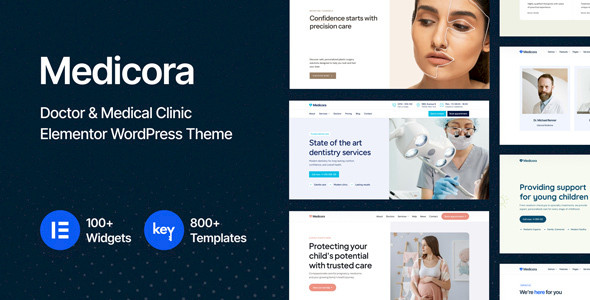
Medicora is a WordPress theme designed specifically for doctors, clinics, and medical businesses that want a professional online presence without touching code. It runs on Elementor, so you build pages visually with drag and drop, live previews, and fine-grained control over layout, spacing, and styling.
The theme ships with nine fully designed starter websites that cover real medical niches, including child care, dental clinics, general medical clinics, optometry, physiotherapy, plastic surgery, pregnancy care, psychology, and senior care. Each starter site includes matching inner pages, so you can launch a complete site structure rather than assembling everything from blank templates.
Beyond the demos, Medicora focuses on flexible design, strong performance, and a robust set of tools for content, ecommerce, and multilingual support. You can customize headers, footers, mega menus, and even popups directly in Elementor, while theme options handle typography, colors, and global behavior.
Medicora gives you a flexible design system tailored to medical content. The starter sites already show typical healthcare navigation such as About, Services, Doctors, Resources, Hours, and Contact, so your structure feels familiar to patients.
You can customize every area of the site through the theme builder. Headers, footers, and standard content areas all use Elementor, so you design once and reuse across pages. The header builder lets you create different header layouts and even assign different headers per page. That makes it easy to highlight specific services, promote seasonal campaigns, or use a simplified header on landing pages.
The footer builder works the same way. You can import pre-designed footer templates, adjust their widgets and columns, and assign different footers to different sections of your site. For example, you might use a detailed footer with opening hours and emergency contacts on service pages, and a lighter version on blog posts.
The mega menu builder lets you turn navigation into a true content area. You can design large dropdowns in Elementor, add icons, images, and columns, and insert shop widgets, contact forms, or Google Maps directly inside the menu. This suits larger clinics or hospital groups that need clear access points to departments, locations, and key services.
On the page level, Medicora supports one-page layouts, smooth scrolling, sticky content, parallax sections, particle effects, modern dividers, and smooth animations. Used carefully, these effects help you highlight key treatments, show step-by-step processes, or guide visitors toward booking an appointment.
Unlimited color schemes, 800+ Google Fonts, Adobe Fonts integration, custom fonts, and 1000+ premium icons give you the tools to match your existing branding. You can tune fonts and colors globally through a central panel, and the global design controls in Elementor keep typography and color consistent across sections.
The heart of Medicora is its collection of Elementor widgets and template blocks. You get more than 100 widgets organized into content, business, media, infographics, and WooCommerce categories.
Content widgets cover common layout needs like accordions, advanced tabs, blog post listings, buttons, FAQs, headings, icon boxes, lists, off-canvas panels, popup modals, post lists, text rotators, tabs, and timelines. In a medical clinic context, you can use these to:
Business-focused widgets add more practical elements: business hours, client logos, Contact Form 7 forms, Google Maps, pricing tables, pricing comparisons, price menus, social icons, team listings, testimonials, and review highlights. These map very naturally to healthcare use cases:
Media widgets handle audio, galleries, hotspots, image accordions, image boxes, image comparisons, hover effects, image masks, image swaps, video embeds, and video galleries. These let you show facilities, before-and-after comparisons for relevant treatments, equipment galleries, or educational videos from your practitioners.
Infographic widgets like countdowns, counters, pie charts, and progress bars help you present statistics in a clear visual form. For example, you could show the number of patients served, years of experience, or satisfaction rates, as long as you have real data to back them up.
WooCommerce widgets include category lists, product carousels, and product lists tailored to online shops. If you plan to sell health-related products, supplements, or services online, these widgets make it easier to integrate your store into the main site design without relying only on default WooCommerce blocks.
On top of widgets, Medicora includes an exclusive template library with more than 600 custom-built blocks. These blocks are ready-made sections you can drop into any page: hero sections, feature grids, call-to-action segments, testimonials, pricing rows, and more. Every block is fully customizable, adapts to your global styles, and comes in both light and dark variants. Backgrounds can use solid colors, images, videos, or gradients, and you can fine-tune spacing and alignment to match your content.
Because the template library stays connected to the theme’s global settings, you avoid conflicts between blocks and the rest of your design. As the library grows with updates, you get new block options for different industries and layouts while maintaining a consistent visual language.
Medicora integrates with WooCommerce so you can add an online store or paid services section to your medical site. The theme includes minimal and more detailed product box designs, letting you choose between a simple, clean catalog or more descriptive product tiles.
You control the position of product images and the layout of single product pages through the theme options panel. You can adjust sidebars, configure how many related products to show, and enable floating social sharing buttons to encourage visitors to share offerings with family or friends.
This setup works well for clinics that offer:
Because the mega menu builder can include shop widgets, you can surface key product categories directly from the main navigation, making it easy for visitors to find what they need without digging through multiple levels.
Medical websites benefit from clear, reliable educational content. Medicora includes a fully customizable blog with list and grid layouts, plus variations like classic, horizontal, and grid-style post listings. You can control the sidebar position and behavior and enable floating social sharing buttons on posts.
This gives you room to:
You can align blog styles with your overall design by using the same fonts, colors, and section dividers that appear across the rest of the site. Because the theme is SEO optimized and focuses on performance, your articles have a better chance to load quickly and rank well when paired with good content and proper optimization.
Although portfolio features are common in creative themes, Medicora adapts them well to medical use. You get portfolio grids and masonry layouts, filters, and multiple single portfolio page layouts. You can begin from scratch or use pre-designed templates for inner pages.
For a clinic, this portfolio system can serve as a structured way to present:
Filterable grids help visitors narrow content by category, such as “Orthopedics,” “Pediatrics,” or “Diagnostics.” The ability to show related items on single portfolio pages encourages visitors to continue exploring similar content.
Medicora emphasizes speed and smooth interaction. The theme includes optimizations designed to achieve strong performance metrics and quick load times, including improved asset and CSS loading and the ability to turn specific features on or off. This matters for medical audiences who may be on mobile devices or slower connections and expect fast access to information.
Regular updates keep the theme aligned with performance best practices. An auto-update system and one-click updates from the WordPress admin area reduce the maintenance burden, so you spend less time managing files and more time on content.
Responsive design is a core part of Medicora. You can control visibility and positioning of elements per device, ensuring that sections that look good on desktops also work on tablets and phones. Template library blocks are fluid and responsive by design, and the theme aims for pixel-perfect display on different screen sizes.
The theme is also SEO optimized. Combined with fast loading, clean layouts, and structured content through widgets and templates, this gives you a solid foundation for search visibility, especially when you publish regular medical content and follow best practices for on-page SEO.
If you serve multilingual communities or operate in different regions, Medicora integrates with WPML, Polylang, and Loco Translate. The theme is translation ready and supports PO and MO files, so you can translate pages, posts, menus, widgets, and theme strings without modifying code.
This makes it easier to:
Content management remains straightforward: you can organize and update multiple language versions of pages while keeping layouts and design elements consistent.
Beyond Elementor, Medicora includes a powerful admin dashboard and theme options panel. From there you manage global layout settings, colors, typography, logo usage, and other high-level design details.
You can:
Maintenance mode and coming soon mode are built in, so you can work on design changes or new sections while keeping visitors on a controlled holding page. This is helpful when you are relaunching an older clinic site or preparing a new department.
Features like conditional content, sticky content, one-page scroll, Lottie integration, parallax, particles, and modern dividers give you fine control over how information appears and behaves, as long as you apply them thoughtfully to keep the experience clear and accessible.
Because Medicora bundles nine starter sites, you can align your site closely with your practice type from day one.
A child care clinic can start from a demo designed around families, with soft colors, clear sections for developmental milestones, and easy access to appointment forms. You can highlight pediatricians on a Doctors page, add a Resources section with articles for parents, and surface Hours and Contact details prominently in the header and footer.
A dental clinic can use the dental starter site to showcase treatments like checkups, cosmetic dentistry, and emergency care. Pricing tables help explain treatment categories, and image comparison widgets are well suited to demonstrating procedures where before-and-after imagery is appropriate and allowed.
Physiotherapy and optometry practices can use image and video widgets to show exercises, equipment, and explanations of procedures. Business hours widgets and Google Maps integration ensure patients always know when and where to visit, while team widgets introduce therapists and optometrists with photos and roles.
Plastic surgery and senior care providers benefit from the combination of portfolio layouts, testimonial widgets, and detailed service sections. You can structure case studies or service packages while using conditional content and careful animations to keep the experience respectful and clear.
Pregnancy and psychology practices often rely on empathetic messaging and trust-building. Blocks for customer success stories, testimonials, and FAQ sections help you address common concerns. Mega menus and resource hubs can group guides, articles, and support information so visitors find what they need without feeling overwhelmed.
Across all these scenarios, one-click demo import jumpstarts your project. You import the relevant starter site, then replace placeholder content with your own text and images. Because the demos already represent real-world medical structures, you avoid guesswork around what sections a modern clinic site should include.
The WordPress ecosystem already includes several medical themes, each with its own strengths. Traditional medical-focused themes like HealthPress focus on health and medical sites for doctors, dentists, hospitals, clinics, surgeons, and related professionals. They provide layouts crafted around clinical content and are a solid match if you want a straightforward, purpose-built design.
Themes such as Medica are also oriented toward doctor websites, health clinics, and dentist offices, and they concentrate on delivering complete page structures that work out of the box for typical healthcare needs. They suit users who want conventional page templates and may not require deep control over builders and micro-interactions.
If your clinic website leans heavily on blogging, a theme like Care is aimed directly at health-related blogs and medical content publishing. It fits organizations that prioritize articles, news, and educational posts, with secondary focus on static service pages.
On the more corporate side, Medical Plus targets the medical and hospital industry with a corporate feel and advanced features through a custom page builder and admin panel. That style matches larger organizations that want a business-like presentation with structured admin controls.
Medicora differs by centering the experience on Elementor and a large template library, while still providing deeply medical-focused demos. If you value visual editing, modular Elementor widgets, and granular control over headers, footers, and navigation, Medicora gives you that flexibility within a healthcare-specific design system.
The available data does not include direct customer reviews or public testimonials, so this section focuses on how Medicora helps you present your own patient feedback.
Medicora includes testimonial and reviews widgets that let you highlight success stories, ratings, and quotes from patients or partners, once you have collected them. You can place these widgets within dedicated testimonial sections, on service pages, or in sidebars.
Combined with portfolio layouts and team sections, this lets you build a trust-focused narrative around your practice. You control how feedback appears, from simple quote sliders to more detailed review grids, always within the visual style defined by your global settings.
For ongoing work, Medicora provides a structured support and documentation ecosystem. A dedicated help center organizes articles by topic such as getting started, site setup, blog, portfolio, and shop. This helps you troubleshoot common issues and learn how to use specific features without trial and error.
You also have access to rich documentation and a ticket-based helpdesk system. Support operates on business days and aims to respond within about 24 hours to comments, tickets, and private messages. On top of that, a community group brings users of the theme together, so you can share solutions and ideas with other site owners.
Automatic updates simplify maintenance. When a new version is available, you see a notification in your WordPress dashboard and can update the theme in one click, without manually uploading files. The changelog shows that updates do not only add features, but also refine starter site imports, fix widget styling issues, and improve compatibility with Elementor features.
System requirements are clear: you need modern versions of PHP, MySQL or MariaDB, HTTPS support, and reasonable server limits for upload size, memory, input variables, and execution time. Meeting these requirements helps the theme and its import tools run smoothly.
Medicora offers a focused blend of medical-specific design, Elementor-based flexibility, and performance-conscious engineering. You get nine targeted starter sites, a large template library, more than 100 Elementor widgets, and powerful builders for headers, footers, mega menus, popups, and off-canvas layouts.
If you run a clinic, medical practice, or health-focused organization and want to control your site visually while keeping structure and performance in check, Medicora gives you the tools to do it. You can launch quickly with one-click demo import, then refine layouts, content, and styling until the site reflects your brand and communicates clearly with patients.
With responsive design, WooCommerce integration, multilingual support, and a solid support ecosystem backing it, Medicora is well suited to modern medical websites that need to be both practical and adaptable as your practice grows and changes.
We are nothing without our users ! You can help us offer even more high quality content. Please share our page !