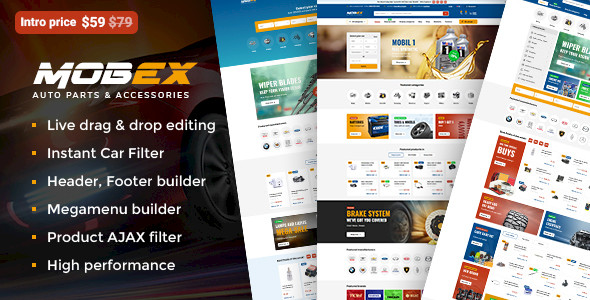
If you run an online auto parts store, you know that your customers rarely search by generic product names. They care about vehicles, compatibility, and fast filtering. Mobex is a WordPress and WooCommerce theme built specifically around that reality. For another powerful option in this niche, consider the WP Pro Automotive Responsive WordPress Theme.
Instead of acting like a generic shop template with a few car images, Mobex focuses on vehicle data, VIN decoding, and high-speed product filters. It combines these with Elementor-based design tools, strong mobile layouts, and support for multilingual and multi-currency stores.
This overview walks through what Mobex actually offers, how it works in day-to-day use, and when it makes sense for your business.
Mobex uses Elementor as its foundation, so you design your pages with drag-and-drop. You can build custom headers and footers, adjust layouts, and reuse sections across the site. Extended container options in Elementor give you more precise control over spacing and structure than a basic setup.
From the promotional layouts, the design targets a clean auto parts catalog look. Product grids include images, ratings, and “best deals” or promotional highlights. The theme supports wide and boxed layouts, parallax backgrounds, and SVG icons, which helps you create a modern interface without heavy graphics.
Navigation is a major focus. The megamenu builder lets you organize large catalogs into clear sections, add icons and labels, and surface key categories. On mobile, a tabbed menu keeps categories, account access, and other navigation clear and reachable, which matters when customers are searching on the go.
For auto parts, product filtering is where most themes fall short. Mobex addresses this directly with several integrated tools.
The car filter widget is available as both a WordPress widget and an Elementor widget. It offers:
The backend configuration lets you define the attribute order and available fields, so you can match your filter to how your customers think: by make, model, year, engine, body type, or other attributes you define. Once a shopper selects a vehicle, the theme uses that context throughout browsing, so they see compatible products instead of a generic catalog.
The VIN Decode integration includes support for services such as Vindecoder.eu, Auto.dev, VinAudit.com, VehicleDatabases.com, and Marketcheck.com (as shown in the promotional materials). This lets your customers enter a VIN and jump straight to parts that match that vehicle.
If you maintain a large database of vehicles in a CRM or another system, Mobex includes a Vehicle CSV Import Wizard designed for that use case. It supports:
Recent updates improve the import wizard further with auto-chunking, which lets you import very large CSV files (including millions of records) in a more reliable way. This is valuable if you manage a wide fitment catalog and need to update it regularly.
The “My Garage” widget lets users save vehicles for later. They can add one or more vehicles to their garage, then filter and browse parts with those vehicles in mind. Garage data appears in the “My Account” page, and related information is also visible in the backend.
This setup makes repeat purchases easier. A returning customer can log in, select a saved vehicle from their garage, and immediately see compatible products instead of entering details again.
Beyond vehicle-specific tools, Mobex includes many features aimed at improving the general shopping experience.
The theme offers a shop multi-layout AJAX filter with drag-and-drop controls. You can choose different shop layouts and switch between them instantly. Customers can filter by category, brand, material, price, and compatible vehicles, and the results update quickly without page reloads.
Recent versions introduce a “shop layout instant switcher,” a new AJAX filter, and improved filter logic. There is also a products caching off option if you need different performance behavior for dynamic catalogs.
Product pages and catalog views support:
Interactive breadcrumbs on product pages help users understand where they are in the catalog and move up to broader categories.
The My Account area is extended with a dashboard, wishlist, orders, history, and more. Updates have added options like wishlist removal functions, additional labels for the My Garage widget, and “buy now” and “continue shopping” buttons in the cart. There is also an option for supersession products and a “not found product” contact form on the product-not-found page to reduce bounce rate.
Mobex emphasizes mobile usage with:
For international stores, the theme supports:
These features make it easier to serve customers in multiple countries and languages without bolting on many separate tools.
Mobex integrates with a wide set of plugins that you may already use in a WooCommerce store:
On the customization side, the extended WordPress Customizer lets you adjust visual options such as layouts, colors, typography, and other design settings. You also have:
This combination lets you shape the front end to match your brand while keeping the underlying structure tuned for auto parts.
Mobex targets several real use cases in the automotive space:
In daily use, your team can manage vehicle attributes, filters, and imports from the backend, while customers get a consistent experience where their selected vehicle or VIN drives most of what they see.
Many generic WooCommerce themes focus on visual design but rely on extra plugins or custom development for vehicle fitment, VIN decoding, and complex filters. That often leads to fragmented workflows and inconsistent UX.
Mobex takes a different route by building key automotive features into the theme’s core ecosystem:
If you compare this with a standard multipurpose theme, you usually need several separate plugins to reach similar functionality, and even then, the integration may not be as tight. Mobex is more specialized, which can reduce setup friction if your primary focus is auto parts.
The data provided includes the number of sales but not specific customer ratings or written testimonials. However, the detailed changelog tells you a lot about how the theme is maintained.
Since version 1.0, the authors have:
This pattern suggests ongoing attention to performance, compatibility, and automotive-specific workflows, rather than a static one-time release.
Mobex is a focused WordPress and WooCommerce theme for auto parts stores that need more than simple category filters. Its strength lies in vehicle-oriented features: VIN decoding, an instant car filter with unlimited attributes, vehicle memory, a robust CSV import wizard, and the “My Garage” system. If you're looking for a broader automotive solution, the Motors WordPress theme also offers extensive features for car dealers and rental businesses.
On top of that, you get a mobile-first design, flexible shop layouts, strong product discovery tools, and support for multilingual and multi-currency stores. Integration with Elementor, WooCommerce, WPML, Polylang, Dokan, and other popular plugins gives you room to extend your site as your business grows.
If your store depends on accurate fitment data and clear guidance from vehicle to product, Mobex offers a structure tailored to that need, with regular updates that keep pace with both WordPress and the demands of modern e-commerce.
We are nothing without our users ! You can help us offer even more high quality content. Please share our page !