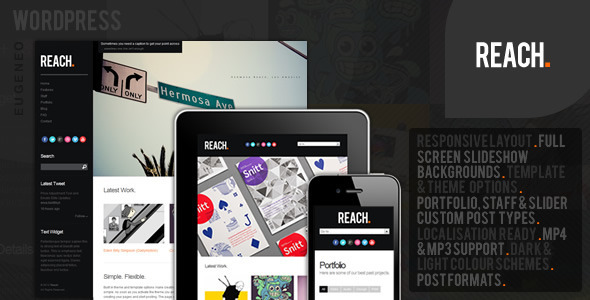Reach is a business portfolio / showcase WordPress theme that offers clean styling with easy use and flexible layouts though shortcodes and template options.
Getting Support
If you encounter a bug in the theme or have any pre purchase questions you can get support by posting your issue or question on the item’s . When posting responses to your original post please use the “reply” button on your original post so your conversation is threaded. This makes it easier to follow.
Features
- Responsive layout (Tablet & Smartphone)
- Dark & Light colour schemes selectable in the theme options
- Colour picker options for accent colours (links & buttons)
- Background options
- Fullscreen image
- Fullscreen slideshow
- WordPress custom background
- Post formats (standard, audio, gallery, link, quote, status, video)(
- Plenty of shortcodes including video, audio, pricing tables and columns.
- Unlimited with jQuery filtering
- Display image galleries, mp4 videos, youtube video, vimeo videos, dailymotion videos, mp3s or any other embedded media such as a Sound Cloud player.
- Staff page template
- Theme options and flexible template options
- Translation ready
- Custom widgets.
- Well documented (3,000+ words)
- Unlimited sidebar generator
- Unlimited sliders which can be added to the to of any page
- Fast support via ThemeForest item discussion page
- WP3 .0 custom menus
- Live preview dummy content XML included.
Fullscreen Backgrounds
A unique fullscreen image or slideshow of images can be set as the background for any page or post.
Shortcodes
Reach makes using shortcodes to style your content super simple. The theme includes shortcode buttons not only on the visual content editor but also the HTML editor. That means there is now no need to remember all those shortcodes and their options or to look through documentation every time you need to use one. You won’t even need to switch between the two editors to use them.
Post Formats
Reach includes seven post formats letting you apply specific layouts to your blog posts depending on their content. Post formats include , , , , , and .
Portfolios
Display your work, photographs or products in an easily manageable and attractive way. The theme includes a portfolio custom post type with the ability to create an unlimited number of portfolios, a portfolio grid page template with pagination and jQuery filters, and a portfolio shortcode that allows you to output your work in a one, two or three column layout.
Staff Pages
The Profiles custom post type can be used to make a staff page. It can easily be adapted for other uses such as a sports team roster, cast list or faculty alumni to name a few.
Theme Options
Configure your website in minutes with the built in, unbranded, theme and template options.
Localization ready
Includes a full .mo and .po file so you can translate the theme to your language.
Updates
Version 2.9 – 16 July 2012
- Small CSS fix for mobile devices.
- Added “rel=”lightbox” colorbox selector
Version 2.8 – 20 June 2012
- Fix for WordPress 3.4 template name bug
Version 2.7 – 15 May 2012
- Removed debug line from pricing table shortcode
- Added visited link colour option in theme options (this will require you update the css/colors.php file in your child theme)
Version 2.6 – 01 May 2012
- Fixed single column portfolio and page shortcode feature image width
Version 2.5 -02 April 2012
- Updated options framework
- Fixed [Portfolio] shortcode page attribute bug
- Fixed divider shortcode TinyMCE output typo
Version 2.4 – 22nd March 2012
- Fixed IE9 video dimensions bug.
Version 2.3 – 19 March 2012
- Changed contact form required field marker colour
- Social network links now open in new window
- Fixed gallery shortcode formatting on smartphones
- Added background-size vendor prefixes
Version 2.2 – 29 February 2012
- Fixed pixelated social network icons on retina displays
- Fixed grid blog images pixelated on smartphone layout
- Added check for blank post excerpt
- Fixed gallery shortcode styling
- Added twitter widget toggle replies option
- Fixed footer widget holder width on tablet layout
- Tidied HTML editor quicktags
- Fixed blog title when blog is home page
Version 2.1 – 10 February 2012
- Removed search restriction to posts (now searches all content
- Removed mosaic layout option for search results
- Updated language .mo/.po files
- Staff grid now links to staff profile page if profile page has content
- Added staff profile page template
- Added single column layout for portfolio items
- Adjusted functions.php so functions can be overwritten in child themes
- Fixed pixelated images on mobile devices because of up-scaling (can’t be fixed on grid blog template)
- Fixed jQuery portfolio filters not working with non-latin characters
- Changed “Go to..” text in mobile navigation to “Select page” to make function clearer
- Made “top” link text in divider translatable
Version 2.0 – 06 February 2012
- Improved responsive layouts
- CSS Tweaks
- Fixed format-status.php bug
- Fixed Portfolio TinyMCE button typo
- Adjusted video player top margin on portfolio page
Version 1.9 – 03 February 2012
- Fixed “hide featured image” option on gallery posts.
- Fixed bug causing parent dynamic css file to be loaded instead of child theme’s.
Version 1.8 – 01 February 2012
- Updated documentation
- Fixed child theme compatibility
- Added child theme skeleton theme
- Corrected an option descriptions
- Updated language .po/.mo files
- Corrected missing portfolio taxonomy image resizing update
Version 1.7 – 30 January 2012
- Removed unwanted “hide_title” check on post
- Adjusted mobile navigation so “Got To …” text is translatable
- Adjusted media query dimensions
- Prevented searches limiting to posts in admin area
- Added navigation no javascript fallback
- Added toggle shortcode no javascript fallback
- Updated header.php
- Added modernizr for javascript detection
- Added title attributes to portfolio items in grid for no javascript fallback
- Updated quicktag.js
- Merged ie7.css into main stylesheet
- Fixed portfolio shortcode TinyMCE button
- Correct portfolio shortcode TinyMCE window title
- Fixed map shortcode TinyMCE button
- Fixed pagelist shortcode TinyMCE button
Version 1.6 – 27 January 2012
- Fixed incorrect anchor tag on traditional blog layout.
- Fixed image scaling on mosaic blog layout.
Version 1.5 – 25 January 2012
- Added responsive layout (tablet & smartphone)
- Fixed mac Safari fullscreen video z-index bug
- Fixed post tags alignment on gallery posts
- Disabled grid blog view on small resolutions
- Added missing translatable text strings
- Disabled colorbox on small resolutions
Version 1.4 – 17 January 2012
- Added facebook opengraph meta tags
- Removed option to have slideshow as default background. Slideshow background is still possible on specific pages
- Replaced play button on video player
- Fixed bug where not all staff profiles were being output on page-staff
Version 1.3 – 12 January 2012
- Centered video player (from shortcode)
- Enabled commenting on portfolio items.
- Removed TimThumb.
- Removed video poster option. Video player on video format posts and portfolio items now use featured image as poster image.
- Fixed button shortcode TinyMCE button margin attribute error.
- Cleaned up quicktags output.
Version 1.2 – 10 January 2012
- Fix for slider captions not displaying.
Version 1.1 – 09 January 2012
- Convert to new dynamic CSS function.
- Added traditional blog, archive and search results layout. Each can be selected in the Appearance tab of the theme options.
- Added embed option for portfolio item so that any media can be added to a portfolio item.
- Add missing translatable text strings to .po/.mo.
- [portfolio], [postlist] and [pagelist] shortcodes now output all results by default. Number of results to display can still be set using the “number” shortcode parameter.
Version 1.0 – 04 January 2012