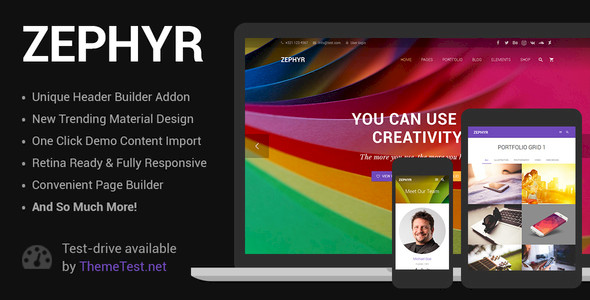
Zephyr is a WordPress corporate theme built around Google’s Material Design principles. It focuses on clear structure, motion, and usability, so your site looks polished while staying intuitive to navigate.
The theme combines detailed visual design with a long feature list. It includes a drag and drop page builder, premium sliders, flexible portfolio and blog layouts, and a large collection of ready elements. You can shape layouts and content without touching code, while still having room for custom CSS and HTML when you need it.
Zephyr has a long update history, with the latest version 8.39.2 released on September 17, 2025. With 12,883 sales and recognition as an Envato Featured Item and winner of Envato’s Material Design Most Wanted competition, it targets users who care about both aesthetics and longevity.
If you want a theme that follows a consistent visual system, lets you fine tune details, and supports a wide range of content types, Zephyr gives you a structured toolkit to do that.
The rest of this overview looks at how these pieces fit together in real projects.
Material Design foundation
Zephyr’s design system follows Material Design. That means clear layering, strong use of elevation, and a focus on motion that feels purposeful rather than decorative. Authentic motions, responsive interaction, and hierarchical timings help your interface feel coherent from page to page.
This matters when you want your site to feel modern but also predictable. Buttons, cards, and other elements move and react in consistent ways. Visitors do not have to relearn patterns as they move from the homepage to portfolio or blog sections.
Attention to detail
The theme emphasizes typography, usability, and user experience. It pays attention to type hierarchy and spacing, which keeps complex layouts legible. This is especially useful for corporate sites where you might mix product descriptions, case studies, and news in one structure.
Retina ready, ultra high resolution graphics ensure that icons, images, and interface elements look sharp on high density displays. If your audience uses modern laptops, phones, and tablets, this avoids the fuzzy look older themes can have.
Motion, parallax, and animations
Zephyr supports parallax background effects, which create depth in sections such as hero blocks or feature rows. Used carefully, parallax can guide attention through key content rather than distract from it.
You also get eight appearance animations for columns and images on any page. That lets you add subtle entrance effects to content blocks, helping important sections stand out as users scroll. Because the theme follows a Material Design approach to timings, these animations aim to feel consistent rather than random.
If you prefer a more static layout, you can limit or avoid these effects. The core layout remains usable without them.
Drag and drop layout building
Zephyr includes the Visual Composer drag and drop builder, which normally comes as a separate premium plugin. You can assemble pages by placing elements like rows, columns, sliders, and content blocks, then adjusting spacing, alignment, and visibility without code.
Quick install and demo content import help you start from a complete layout instead of a blank page. You can load a predefined structure, then swap text, images, and colors to match your brand. This is useful if you want to launch a site quickly while still personalizing it.
An automatic theme updater keeps the theme current, so you do not need to handle manual file uploads for new versions.
Portfolio flexibility
For creative agencies, product teams, or consultants, the portfolio system is a major strength. Zephyr lets you define a custom URL slug for portfolio items, which helps you keep a clean information architecture and supports branding.
The grid itself is flexible:
You can enable category filters and choose between standard pagination and ajax loading. Ajax load keeps visitors on the same page while they browse more items, which can reduce friction for large portfolios.
Five hover effects allow you to control how titles, overlays, and other information appear when users interact with portfolio items. That can support different tones, from minimal captions to more informative overlays.
Blog layouts and meta control
Zephyr includes three blog layout types:
You can choose which post meta elements to show or hide, including date, author, comments, categories, tags, and the “Read More” button. This gives you control over how formal or minimal your blog feels.
Pagination and ajax load are both available, just like in the portfolio. You also have three excerpt types, so you can tune how much content appears in lists versus single post pages.
For content heavy sites, this combination of layouts and controls helps you balance scannability with depth.
Element library
Zephyr provides a wide set of ready to use elements, including:
These elements integrate with Visual Composer, so you can place them wherever you need. That reduces your dependence on additional plugins for common interface pieces, and keeps the visual style consistent.
Sliders and media
The theme bundles several slider tools:
Slider Revolution supports complex hero sections, layered slides, and custom transitions. Fotorama suits simpler galleries, while Slick is optimized for logo rows and similar carousels. Because these tools come pre integrated, you can pick the right one for each use case without dealing with separate styling.
Color control
Zephyr offers unlimited color options, starting with six predefined color styles. These presets give you quick starting points that match the Material Design palette.
Beyond that, you can adjust forty theme color groups from the theme options. This covers major interface areas such as headers, menus, backgrounds, buttons, and typography. If you know CSS, you can extend this even further, but you do not need to touch code to change most colors.
This level of control is particularly useful when you work with multiple brands or sub sites that share the same structure but require different visual identity.
Typography options
You can choose between Google Fonts and web safe font combinations. That means you can either match your brand’s existing typography or pick a well supported pair from Google’s library.
Zephyr lets you set different font sizes for nine element groups, separately for desktop and mobile. Groups can include headings, body text, menu items, and more. Device based control helps you keep text readable on small screens without breaking layouts on large displays.
Because the theme’s design pays attention to typography from the start, these controls fine tune an already coherent baseline rather than patching a weak base.
Advanced customization
For users who want deeper changes, Zephyr includes separate fields in the theme options for Quick CSS and Custom HTML. Quick CSS lets you add small style tweaks without creating or editing external stylesheets. Custom HTML can handle snippets such as tracking codes, badges, or structured markup.
The theme is child theme compatible and ships with a basic child theme. That means you can override templates, add functions, or extend the theme while preserving your changes through updates. For agencies or developers who maintain client sites over time, this is important for stability.
Translation and multilingual support
Zephyr is translation ready and optimized for WPML. If you plan to run a multilingual site, this foundation makes it easier to manage translated pages and navigation.
You can also set custom language switcher links directly from the theme options. That helps you place language controls in locations that fit your design instead of relying only on widget areas.
For businesses working across regions or languages, this built in support reduces the amount of custom integration work required.
SEO conscious code
The theme’s code is built with SEO best practices in mind. While it does not replace dedicated SEO plugins, it aims to provide clean markup, proper heading structures, and a layout that search engines can crawl efficiently.
Because you control which meta elements appear on posts and listings, you can also avoid clutter that might confuse visitors or dilute important information.
Contact forms and icons
Zephyr is fully compatible with the Contact Form 7 plugin, so you can use a familiar tool for contact pages, request forms, or simple lead capture.
The theme integrates 1,273 icons. This includes 519 FontAwesome icons and 754 Material Design icons. You can use these icons in buttons, lists, feature blocks, and navigation. Having both icon sets ensures you can match the Material Design direction while still using widely recognized glyphs.
Onboarding and setup
Quick install, demo content import, and Visual Composer mean you can move from a fresh WordPress install to a functional site relatively quickly. The demo content gives you working examples of layouts, sliders, and element combinations, which you can adapt to your needs.
Because the layout is fully responsive by default, your site works on phones, tablets, and desktops without extra configuration. If you work on internal kiosks or other fixed environments and want a static layout, you can turn off responsiveness.
The option to test drive the theme with your own plugins and content before fully committing is particularly useful for complex setups. You can check compatibility with your favorite tools and see how your actual content looks in the layout.
Corporate and agency sites
For corporate sites, Zephyr’s portfolio and blog features help you present projects, services, and news in a structured way. The ability to control post meta visibility, spacing, and animations lets you choose a tone that fits your brand, from conservative to more dynamic.
Agencies can use the portfolio grid with custom tile proportions, filters, and hover effects to showcase case studies or creative work. The team member, testimonial, and client logo elements support proof and social validation.
Product and project pages
If you manage product lines or projects, Visual Composer and Slider Revolution allow you to create dedicated pages with a mix of hero sections, feature lists, and visual storytelling. Counters, icon boxes, and timelines can show milestones or statistics.
Video player and image slider elements help you introduce demos, walkthroughs, or galleries without extra plugin styling.
Content driven blogs and magazines
For content focused sites, the three blog layouts and excerpt controls give you room to experiment. A masonry grid can highlight visual posts, while large image layouts support long form articles with strong imagery.
Because you can hide or show meta elements, you can adjust how much emphasis you place on authorship, dates, and categories. That flexibility allows you to support both classic blog structures and more magazine like presentations.
Multilingual businesses
If your organization serves multiple regions, the WPML optimization and custom language switcher links help you build a coherent multilingual experience. You can keep the same design and interaction patterns across languages while tailoring content to each audience.
Every theme makes tradeoffs. Zephyr emphasizes a structured Material Design system, a broad feature set, and fine grained control. Comparing it with other themes can clarify whether its priorities match yours.
For example, the Airfolio portfolio and blog WordPress theme focuses on a light, bright presentation with a style changer that lets you switch fonts, logos, patterns, and background colors quickly. Airfolio targets users who want a straightforward portfolio with an emphasis on quick visual tweaks. Zephyr, by contrast, gives you deeper control over typography groups, color groups, and layout behavior, along with advanced portfolio filters and ajax loading. If your site will grow into a larger corporate presence with many content types, Zephyr’s broader toolkit may suit you better.
Another comparison point is FLER, described as a modern, simple, and elegant all use theme that combines usability with a modern design and administrator panel features. The FLER theme aims to cover many project types through a general purpose design. Zephyr also targets a wide range of uses, but it does so through a clear Material Design aesthetic, built in premium sliders, and specific advanced systems for portfolios, blogs, and typography. If you prefer a strong visual framework that follows a well known design language, Zephyr’s Material Design basis may give you more consistency across pages.
You can also look at more minimal or typography driven themes, such as those that focus heavily on Swiss inspired grids or a single typeface. Compared with those, Zephyr introduces more motion, color options, and layout elements. That makes it a better fit when you need to combine corporate communication, portfolios, and feature rich landing pages in one site.
Zephyr backs its feature set with support resources. It offers a knowledge base and a support forum where you can get help with configuration and customization questions. Brief documentation covers common setup steps and frequently asked questions, so you do not have to guess how to enable key features.
Free updates keep the theme aligned with new WordPress versions and security requirements. The long changelog history and recent version releases show that the theme continues to receive active maintenance.
User feedback highlights customizability and support. One customer review summarizes this:
“This is the perfect theme if you love customizability. This theme can support just about any layout you can imagine. Excellent support and the theme just gets better and better.” – Milkman76
This aligns with the theme’s focus on extensive options, integrated premium tools, and ongoing development.
Zephyr is a WordPress corporate theme that takes Material Design seriously. It combines a clear visual system with practical tools: Visual Composer for layout building, Slider Revolution and other sliders for media, advanced portfolio and blog options, and detailed color and typography controls.
You can tailor layouts for corporate pages, portfolios, blogs, and landing pages, all within a consistent design language. Translation readiness, WPML optimization, and SEO conscious code support long term projects that need to grow across languages and search channels.
The inclusion of a child theme, quick CSS and HTML fields, and more than a thousand icons gives you room to refine details without fighting the underlying framework. Knowledge base resources, a support forum, and free updates round out the package.
If you want a theme that balances visual polish with deep configuration options, and you like the idea of building on top of a Material Design foundation, Zephyr offers a mature and flexible starting point for your next WordPress site.
We are nothing without our users ! You can help us offer even more high quality content. Please share our page !