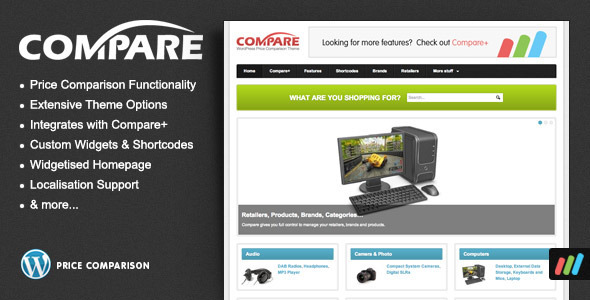Compare is a Powerful, Professional, Premium WordPress Price Comparison theme. It comes packed with an impressive array of custom options and widgets allowing you to control the look & feel and products to be shown on the site.
Whether you’re an occasional personal blogger planning to earn revenue from product feeds, experienced affiliate or an Internet Entrepreneur, Compare has you covered and will assist you to generate commission from product sales. Using the theme options and widgets you can manually add products and import your CSV product feed, control content layout, manage your own advertising, pull in your latest tweets, show your latest video, display your latest photos, and much, much more.
Compare looks great out of the box but also acts as the perfect blank canvas for those looking to customise and develop their own Price Comparison site.
Theme Features
100% Customisable
- Easy to modify template system
- Valid XHTML Strict 1.0 Tableless Design
- Customise colour settings using convenient colour picker
- Custom background colour, pattern or image
- Custom.css file for separation of your bespoke CSS rules
- Set colours and gradients for the two primary colours
- Full Localisation Support (contains default.po/.mo files)
- English, German and French translation files included
- Optional slider feature/promotion with captions on Homepage (Coin Slider)
- Custom admin login logo support
- Default Slide and Post thumbnails
- Layered PSDs for customisation
Price Comparison Functionality
- Manually add products via admin area
- Intended for Price Comparisons with a small number of products
- Compatible with for advanced users who would like to manage a large number of products via automated XML /CSV feeds that get updated via WP cron jobs.
- Utilises WordPress Custom Type for products
- Import products via predefined CSV file
- Manage Products, Categories, Retailers and Brands via admin area
- Facility to export all products as CSV file for convenient editing
- Sample CSV file included
- Currently supports USD , EUR, GBP . Additional currencies can be added manually (requires small changes to the code. We are planning to add more currency symbols in future)
Several Widget Areas and 18 Custom Widgets
- Homepage Brands and Products carousel
- Homepage Product categories
- Sidebar Product categories
- Highlight / Promotion on Homepage
- SEO Text on Homepage
- Homepage Double Content
- Testimonials
- Latest Tweets
- Tabbed Content
- 728×90 Ads (Leaderboard)
- 160×600 Ads (Wide Skyscraper)
- 180×150 Ads (Rectangle)
- 125×125 Ads (Square Button)
- 300×250 Ad (Medium Rectangle)
- 300×600 Ad (Half page)
- Flickr Photos
- Video Widget
Extensive Theme Options
- Mimics WordPress UI
- Custom Logo Upload
- Plain Text Logo Support
- Custom Favicon Upload
- Google Analytics Tracking
- FeedBurner RSS Support
- FeedBurner RSS to Email Support
- Author Bios on Post Pages
- Much More…
Functionality
- Featured image slider with text captions on Homepage
- Configurable Homepage Content Blocks (widgetised)
- Blog functionality
- 2 Custom Menu Locations with pre-3.0 fallback
- Post Thumbnail/Featured Image Support
- Gravatar supoort
- jQuery Improved Drop-down Menus
- jQuery Powered Brands and Products “Carousel”, “Slider” and hover effects
- Various Shortcodes, e.g. button, content product bubbles (tooltips), price comparison tables to be included in post or page content
Social Networking
- Enable/disable sharing
- Select which individual networks to show (16 channels to choose from, incl. Facebook, Twitter or Google+)
Page Templates
- Default Template
- Brands Template with inbuilt Glossary
- Retailers Page
- Archives Template
- Full Width (no sidebar)
- Contact Form
- Standard Blog functionality to expand your content and include product bubbles or price comparison tables for specific products via simple shortcodes
Easy set-up
- Step-by-step Guide in Theme Options
- Get up and running quickly using sample data from our demo site
- Import all menus, posts and pages into your WordPress installation
- Product data file included
Awesome Support by AWESEM
- Test Drive the theme on our
- Extensive Documentation
-
Important: Please note that this theme provides basic Price Comparison functionality which needs to be updated manually. For more advanced functionality such as live XML /CSV affiliate product feeds, automated daily feed import, product & category mapping please have a look at our .
If you have further questions prior to purchasing our Price Comparison theme then please get in touch via the and we will be more than happy to get back to you.
Version History
Before upgrading we strongly recommend that you take a full database backup of your site and also take a full copy of your WordPress installation to ensure that you can always roll-back in case of any problems during the upgrade!
- v1.2.5 – 06.11.2012
- v1.2.4 – 01.11.2012
- Feature: Edit global product description with WYSIWYG editor
- Feature: Show products on Category page rather than brand logos. Theme option to enable/disable this feature. Default – enabled (show products not brands)
- Bugfix: Brand, category image upload bug. Was overwriting brand or category image with similar name. (e.g. 16.jpg was overwriting 161.jpg)
- Bugfix: Brand or Category images did not appear correctly after moving WordPress installation and theme into a sub-folder
- Bugfix: Brand, category image upload was not working properly if image had an extention with 4 chars (e.g jpeg)
- Bugfix: Could not change brand if we were in product edit page
- Bugfix: Product description more/less button did not appear anymore if description contains html tags
- Bugfix: Removed various PHP generated notices
- v1.2.3 – 11.10.2012
- Removed Compare admin menus for subscribers
- Recent Posts widget CSS bug fix
- AJAX Sidebar Product Search widget IE bugfix
- Limited product result set on AJAX search result page
- Security update
- v1.2.2 – 23.08.2012
- Published linked from within the product
- Bug fix – export feed functionality – retailer image
- Bug fix – search functionality issue addressed
- v1.2.1 – 04.08.2012
- Support for more custom fields (database only, frontend changes will follow)
- Master product description per feed (Compare+)
- Removed “IF NOT EXISTS ” in database update script
- Moved all jQuery used by search widget into the search widget file
- Removed the “Enable slider” theme option as this is now a widget
- v1.2 – 18.07.2012
- Fully widgetised homepage
- New search bar widget
- New slider widget (custom post type)
- New slider latest posts widget
- v1.1 – 15.07.2012
- Product Search / Filter sidebar widget with AJAX functionality
- Added facility to tag products, create tag cloud and do much more with product tags
- Fixed “Read Read More…” bug
- Fixed product count bug. It was related to subfeeds which resulted in an incorrect product count per retailer
- Images in search page now are with correct dimensions
- v1.0.10 – 26.05.2012
- Sub feeds – facility to add multiple feeds per retailer
- Category force import per feed
- Check for new DB tables on Compare+ home page
- “Import this feed” button along with “view feeds” right after creating/editing feed
- “unlock” button in red color, does not display “import” button while locked
- v1.0.9 – 15.05.2012
- Now each product has got a global description option which remains the same also after product update
- Folder permissions check
- Minor bugfix to homepage products and homepage brands slider widgets
- Database tables collation set to utf8 to avoid character encoding issues
- v1.0.8 – 19.04.2012
- Replaced jCarousel with jQuery.carouFredSel for Brands and Products widget
- Fixed bug related to duplicate functions.php error
- Updated documentation and theme previews
- v1.0.7 – 13.04.2012
- Pagination for products in categories/brands templates
- Theme options to choose your slug (useful if you want to internationalise your URLs)
- Theme option to allow short product urls
- Products per page applied to product listing templates
- v1.0.6 – 31.03.2012
- Character encoding added using WP lang
- Create table bug due to UTF -8 encoding which resulted in the primary key becoming too large
- Product Homepage Widget character encoding fixed
- Removed Scroll.js which is no longer used
- v1.0.5 – 27.03.2012
- Added a table check to home.php that flags up any table setup problems
- Removed a duplicate semicolon in search.php
- v1.0.4 – 19.03.2012
- plain text logo & tag line CSS styles improved
- added container class to wp_list_categories for non-custom menu
- removed image width and height in two places
- pagination on price comparison page
- tooltip for non-numeric delivery information on price comparison page
- added more images to lazyload
- fixed bug which prevented localisation file getting loaded
- translated “Your are here” string
- CSS validation error on single product page
- bug fix in functions.php to util-functions.php inclusion
- v1.0.3 – 15.03.2012
- Added .jpeg and support for capitals in category image file extension
- styled default menu (WP List Categories)
- added “Read more” link & text after excerpts
- small change to carousel html and css
- v1.0.2 – 10.03.2012 – Bug fix in retailer creation
- v1.0.1 – 06.03.2012 – PSD files and documentation updated
- v1.0 – 01.03.2012 – First release