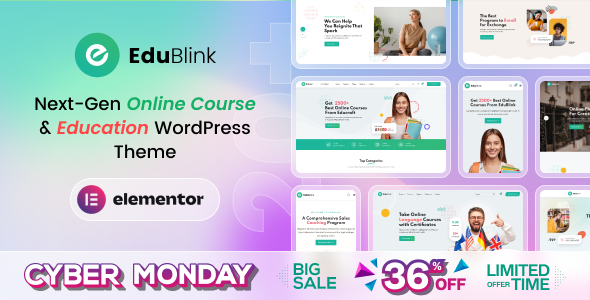
EduBlink is a WordPress theme built specifically for education and online training. It focuses on online courses, schools, and coaching websites that need strong learning features, flexible design, and reliable performance.
You can use it for online learning platforms, distant learning programs, yoga coaching, kindergartens, Quran learning, sales coaching, university sites, modern schools, online art classes, kitchen and health coaching, language academies, gym and remote training, business and motivation coaching, digital marketing, programming, photography, and similar education projects. The theme gives you industry specific layouts and tools so you can launch a complete site without starting from scratch.
With 22 unique home pages, more pages planned, and over 70 inner pages, EduBlink aims to cover the full journey from discovering a course to enrolling, learning, and attending live or in person events.
EduBlink places a lot of weight on design flexibility while still giving you clear structure. The core layout system revolves around prebuilt demos and a visual builder workflow.
You get 22 plus pre designed demos and more than 70 inner pages. These include home pages for different education niches, course listings, course details, instructor profiles, student dashboards, event pages, and blog layouts. This variety means you can start from a demo that already matches your niche, then adjust the content and branding rather than building from a blank canvas.
The theme offers both light and dark versions. You can switch between them with a single action and keep a consistent design. The dark version is not an afterthought. It has dedicated styles, and the developers actively maintain its compatibility, as seen in updates that target dark mode demos and styling.
EduBlink supports RTL layouts, so you can build right to left language sites without major workarounds. Combined with infinite color variations and a clear color palette, you can adapt the look to match your branding. The theme is fully responsive, so layouts adjust to desktops, laptops, tablets, and mobile phones.
Navigation gets special attention. EduBlink includes a mega menu and exclusive header styles. You can highlight course categories, program types, or key calls to action in the header. Footer areas also come in pre made layouts, which helps you standardize contact details, quick links, and legal pages without manual design work.
Animations and visual effects, such as parallax and mouse move effects, help you add movement to hero sections and feature blocks. Counters and countdowns support limited time offers, enrollment deadlines, or milestone displays. At the same time, the theme uses a clean layout structure that keeps readability high and avoids clutter.
EduBlink builds on Elementor as its main page builder. You can drag and drop sections, rows, and widgets to create or adjust pages without code. Responsive editing lets you fine tune how sections behave on different devices.
The theme includes more than 160 web elements. These cover many common content needs, such as:
Because these elements are built for education use, you can combine them into course highlight sections, instructor introductions, student success stories, or curriculum overviews. You do not need custom development to get a professional layout.
EduBlink also integrates with Gutenberg and Redux Framework. That gives you an additional layer of control over theme options and content structure, even if you prefer native WordPress tools for some parts of your workflow.
One of EduBlink’s main strengths is its LMS flexibility. Where many education themes are tied to a single LMS plugin, EduBlink supports multiple popular options:
The theme authors actively maintain compatibility with the latest versions of these LMS plugins. The change log shows repeated updates to keep LearnPress, LearnDash, Tutor LMS, MasterStudy LMS, and Lifter LMS support in sync with their most recent releases. This ongoing maintenance matters if you run a long term learning platform and rely on regular LMS updates.
EduBlink also offers LMS specific features inside its layouts. For example, course details pages can show:
You can choose from 15 course layouts and 5 course details page layouts. That lets you align your course presentation with your teaching style. You may want a layout that emphasizes video, or one that highlights outcomes and certificates, or one that pushes instructor branding. You can switch layouts without rebuilding the content.
Teacher and user profile layouts support instructor branding and student accounts. Lesson pages and sticky details sidebars help learners follow content and navigate between lessons, resources, and course requirements.
EduBlink also adds LMS specific course cards for systems like Tutor LMS and MasterStudy LMS. That allows course listings to match the visual style of the theme while still pulling data from the LMS, such as pricing and meta information.
For onboarding, the theme includes an Ajax login and register system in the header. You can control login and registration redirect behavior through theme options. This keeps the sign in flow consistent with your brand and allows you to send learners straight to dashboards, course libraries, or other key pages after they log in.
EduBlink supports a mix of live and on demand learning. Zoom integration is built in, so you can connect your course site with live classes, webinars, and virtual events. Learners can join live rooms directly from your site, which helps you keep all interactions under a single brand experience.
For in person and online events, EduBlink works with WP Events Manager and The Events Calendar. You can organize and manage events, set dates and times, and assign venues. Integration with Google Maps helps you show event locations clearly, which is important for on site workshops or blended programs.
The theme offers dedicated event layouts and event widgets. That means you can:
You can also integrate payment methods for events, so you can monetize workshops or special sessions alongside your main course catalog.
EduBlink is fully integrated with WooCommerce. You can use it to sell:
The theme keeps your shop and course catalog under the same design system. You can control shop page redirection from theme options, which helps you route learners to the exact storefront or catalog experience you want after they click a course or a call to action.
WooCommerce compatibility is actively maintained. The change log shows repeated updates to ensure compatibility with the latest versions of WooCommerce and to fix outdated files when needed. That reduces the risk of layout breakage after plugin updates.
Because the LMS and WooCommerce work side by side, you can set up different models. You might sell standalone courses, free courses that upsell into paid advanced programs, or a mix of products and coaching services. The theme gives you the hooks to represent those offers visually without custom development.
EduBlink includes a super clean blog section with both grid and list styles. You can use it to publish articles, research updates, teaching tips, or news.
Blog features include:
This structure supports content marketing for your education brand. You can position your courses alongside helpful articles, case studies, or student stories. The sticky sidebar is useful for promoting featured courses, newsletter signups, or upcoming events while readers scroll through content.
On the technical side, the theme uses valid HTML5 and CSS3 and passes W3 validation. It is SCSS compatible and ships with clean, commented code. These details help developers extend the theme and can support basic SEO and performance best practices, since search engines favor fast, well structured pages.
Performance is a central focus for EduBlink. The theme promotes blazing fast loading speed and optimized loading. That matters for online learning, where slow pages can hurt course completion and enrollment rates.
Key technical aspects include:
The result is a theme that aims to balance visual richness, such as animations and sliders, with a solid architectural design. For you, that means fewer layout surprises when you add content or update plugins.
EduBlink is built to help you move from installation to a working site quickly.
The theme supports demo importing for multiple LMS combinations, including LearnDash, Tutor LMS, and MasterStudy LMS. That means you can import a demo that already uses your chosen LMS and then replace the sample courses with your own. This reduces the configuration work that often slows down LMS projects.
Updates over time have added new home pages, fixed CSS issues, and improved dark version demo import behavior. The theme’s version history shows a steady stream of refinements, including:
Language translation files are maintained and updated, so you can localize the theme more easily. An updated translation file means fewer missing strings when you switch your site language.
For those who plan or hand off designs before development, EduBlink provides access to Figma files on request, with terms and conditions applied. That supports collaboration between designers and developers, especially in agencies or larger institutions.
EduBlink backs its feature set with support and documentation. You can access online documentation that walks you through installation, configuration, and feature usage. There is also offline documentation available.
Support is provided through a dedicated support forum and by email. The team sets a response window between 10 minutes and 8 hours, which is a clear and concrete expectation. The theme promotes top notch support and lifetime free updates, which is important when you build an education site that needs to stay online for years.
Ongoing updates are not limited to minor fixes. The change log includes:
For you, this means the theme is not static. It evolves alongside the LMS plugins and WordPress itself. That can reduce the cost of future redesigns or rebuilds.
Because EduBlink targets many education niches, it can fit different scenarios without heavy customization. Here are a few examples based on the industries and features the theme highlights.
A university or modern school can use EduBlink to publish degree programs, short courses, and events. LMS integration allows you to manage course enrollments and lesson content. Event tools can handle open days, seminars, or workshops. The blog can host research news and student stories.
A language academy can combine course layouts with live Zoom classes. Course details pages can show language level, duration, instructor, and certificate availability. Google Maps integration helps show physical classroom locations, while WooCommerce handles payments for group classes or private lessons.
A solo coach, such as a health, business, motivation, or sales coach, can use EduBlink to package programs into online courses. For those in the health and wellness sector, the theme also supports health-related practices. They can run live sessions through Zoom, manage one on one or group events through the event system, and sell ebooks or templates through WooCommerce.
A gym or remote training provider can offer programming for different fitness goals. Course layouts and lesson pages can host workout plans and video content. Events can cover live classes or in person workshops. Testimonials and instructor profiles can highlight trainers and client results.
A kindergarten or early education center can publish class schedules, enrollment information, and event calendars. Course features can adapt to show program details rather than traditional online lessons. Parents can browse galleries, read blog posts, and register for programs through the site.
In each case, you reuse the same building blocks. You choose a relevant home page demo, configure your LMS of choice, hook up Zoom and events, then adjust the colors, typography, and layouts using Elementor and theme options.
In the broader WordPress education theme space, several points set EduBlink apart.
First, LMS flexibility is a core strength. Many education themes focus on a single LMS plugin and require a switch if you outgrow that system. EduBlink supports LearnPress, LearnDash, Tutor LMS, Lifter LMS, Sensei, and MasterStudy LMS. That gives you room to experiment or migrate without abandoning your theme.
Second, the theme combines LMS depth with events, Zoom integration, and WooCommerce. This covers three major areas of modern education businesses: structured course delivery, live interaction, and monetization. You do not need different themes or custom templates for each part of your stack.
Third, design variety is wide. With 22 plus home pages, more planned, and 70 plus inner pages, you can match many niches and styles. Light and dark versions, RTL support, and infinite color variations broaden the range of use cases across regions and branding styles.
Fourth, the element library and header or footer variations focus on education specific layouts, not just generic corporate blocks. Sticky details sidebars, course meta sections, instructor profiles, and lesson pages are built in rather than bolted on later.
EduBlink is also positioned as a strong performer in its marketplace. Promotional materials highlight it as a best selling education WordPress theme, a top seller across the marketplace, and a previously featured item. An Envato Market badge reinforces that status. With thousands of sales and a 5 out of 5 author rating, the theme has visible traction among users who run real education sites.
User feedback in the promotional materials focuses on a few consistent themes.
Customers praise the quality of the design, mentioning that it looks modern and professional for education sites. Code quality also receives positive comments, which matters if you plan to extend the theme or rely on developers.
Support is a major highlight. Testimonials mention quick responses and effective problem solving. This aligns with the stated support window of 10 minutes to 8 hours and the promise of top notch support.
EduBlink also showcases a review from Nayyar Shaikh, along with other positive remarks that describe it as trusted by professionals from all over the world. Together with the high author rating, this gives you a sense of how the theme performs in real projects beyond the feature list alone.
EduBlink brings together LMS integration, Zoom powered live learning, events, and WooCommerce commerce tools in a single WordPress theme focused on education. You get a large set of prebuilt demos, deep layout control through Elementor, and a rich library of elements that cover course catalogs, lessons, instructors, events, and blog content.
The theme supports multiple LMS plugins, which protects you from being locked into a single platform. It offers light and dark versions, RTL support, infinite color options, and responsive layouts, so you can adapt it to your brand and audience. Performance, valid code, and cross browser optimization round out the technical foundation.
If you run or plan to launch an online school, academy, coaching program, or education driven business, EduBlink gives you the structure and tools to build a full learning platform inside WordPress. With ongoing updates, documentation, and support, it is designed to serve as a long term base for your courses, events, and content.
We are nothing without our users ! You can help us offer even more high quality content. Please share our page !