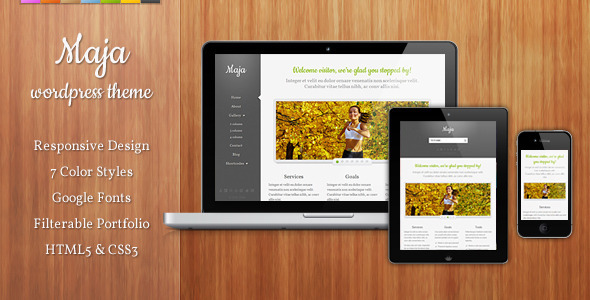Maja is a stylish, carefully handcrafted and fully responsive WordPress theme. Great for personal sites, portfolios or a small business presentation.
Overview
- WordPress 3.4 ready
- Responsive design (resize your browser to see it in action)
- Built with HTML5 and CSS3
- 7 color choices
- Google fonts
- PSD included
- Translation ready (.po file included)
- Widgets ready sidebar
- Threaded comments support
- Google map integration
- Shortcodes (for layouts, lists, etc)
- Integrated Flexslider
- Built in prettyPhoto for displaying pictures and videos
- Portfolio page:
- Chose between 2, 3 or 4 column layout
- Filterable using Quicksand plugin (can be turned off)
- Display images and videos (from YouTube or Vimeo)
- Options page where you can:
- Set your logo and favicon
- Chose overall color style
- Chose between 10 Google fonts
- Type custom CSS for fine tuning
- Set social profiles
- Configure Google map
- Comes with importable demo content so you can easily set your theme as shown in the demo
Plugins used
Please note that you will need to install WordPress plugin for to use the contact form.
I hope you enjoy this, and please take the time to rate!
Updates
August 25 2012 – v1.5.3
- Fixed a problem with Google map not displaying a marker, and a missing ‘street view’ icon.
July 19 2012 – v1.5.2
- Fixed styling issues with some elements (checkboxes, radio buttons, file upload and code elements)
- Fixed problem with disappearing TinyMCE bar in visual editor when using child theme
June 15 2012 – v1.5.1
- Fixed styling issues with “Contact Form 7” after updating to WordPress 3.4
May 07 2012 – v1.5
- Added CSS Media Queries (i.e. theme is now responsive)
- “Nivo Slider” is replaced with “Flexslider” (responsive)
- Fixed layout is changed into fluid layout
- One new option inside “Theme Options” page
- Parent links inside menu are enabled by default
- Minor changes and fixes
- Updated documentation
Important notice if you are updating from v 1.0:
- After update, please make sure you go to ‘Appearance>Theme Options’ and click ‘Save’ button so that new settings can be applied.
- Because in v1.5 ‘Nivo Slider’ is replaced with ‘Flexslider (which is responsive), your old slide posts will no longer be active, unfortunately. You will need to add your slide images again from your media library.
- Inside ‘Appearance>Menus’ make sure your parent pages are not empty, i.e. set one of your child pages to act as a parent page as well in your menu.